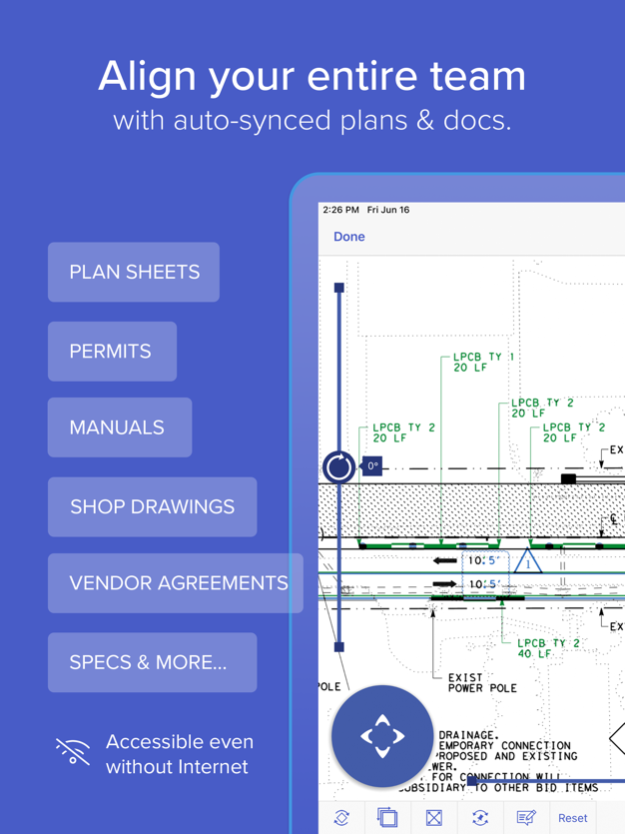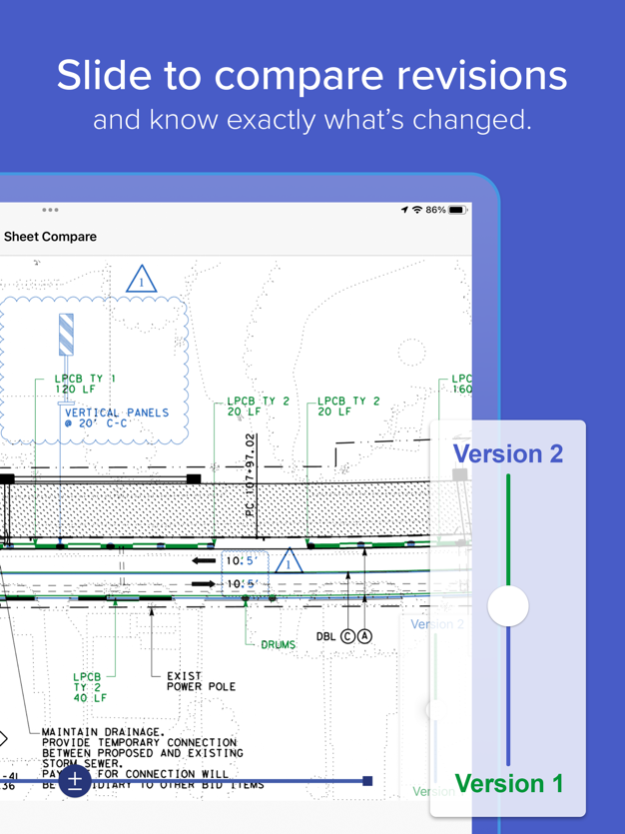HCSS Plans: Revision control 2024.4.0
Free Version
Publisher Description
Get everyone on the same (digital) page with this easy app, designed for heavy civil construction. Upload PDF plans from the office, and then collaborate with your entire project team in real time, no matter where they are, using markups, call-outs, notes, photos/videos, and more. Smart revision control ensures everyone works off the latest set of plans and site instructions so your crews can build correctly the first time, every time.
~~~~~ Collaboration ~~~~~
SEAMLESS TEAMWORK
Align your entire project team — from foremen and managers to estimators, executives, and owners.
• Management gains detailed insight into how the project was bid.
• Foremen get instant access to project managers’ notes, clarifications, and calculations.
• All team members can add and share layers, annotations, notes, photos, and videos.
• Subcontractors can collaborate with your team for free while your sensitive information is protected.
SMART REVISION CONTROL
Avoid rework and delays when everyone works off the most up-to-date set of plans.
• Sync revisions, annotations, and photos between the office and field.
• Overlay new and old versions to identify design changes immediately.
INSTANT ACCESS TO DOCS
Digitally store all project documents in one, easy-to-use system for instant access in the office and field, even without Internet.
• Organize your permits, contracts, shop drawings, vendor agreements, manuals, specs, and more.
• Pin RFIs, issues, dig permits, and submittals directly onto plan sheets to quickly reference relevant info.
~~~~~ Heavy Civil Focused ~~~~~
CALCULATIONS & QUANTITIES
Save time and money with effortless calculations, right in your app.
• Accurately determine volume, tonnage, trucking, and more with built-in, heavy civil calculators.
• No more guessing — report true quantities rather than eyeballing.
• Supports both horizontal and vertical measurements for profile views.
REAL-TIME LOCATION SERVICES
No other digital plans solution provides this level of location services for your construction sites.
• Easily locate yourself on the plans sheet, even in a green field, without a survey crew.
• Catch issues early by walking the site to identify any obstacles that may not be accounted for in drawings.
• Auto-pin photos in the exact place they were taken to more clearly communicate issues or work progress.
SHEET OVERLAYS
Overlay sheets to gain a more comprehensive view of your project.
• Stack related sheets, such as electrical and sewer, to verify there are no conflicts in the area before each stage of work.
• Stitch sheets over Apple Maps to see your plans in relation to existing structures in road or satellite view.
~~~~~ Smart Integrations ~~~~~
HCSS Plans is part of the HCSS suite, providing even more efficiency and accuracy across your teams.
HeavyBid estimating software
• Takeoff integration: Import HCSS Plans takeoff quantities into HeavyBid.
• Easy reference: Link biditems and activities to relevant sheets for easy reference.
• Better collaboration: Instantly share estimators’ notes and calculations with your Operations team after winning the bid.
HeavyJob field entry & job management software
• Accurate quantities: Pull in sheet calculations for accurate production quantities without double entry.
• Quick reviews: Relevant sheets are one click away for easy quantity checks during web time card reviews.
• Issue alerts: Get notified when an issue is logged on a sheet, and elevate it to an RFI if necessary.
Apr 12, 2024
Version 2024.4.0
Users now have the option to create a new annotation from the offset menu.
About HCSS Plans: Revision control
HCSS Plans: Revision control is a free app for iOS published in the Office Suites & Tools list of apps, part of Business.
The company that develops HCSS Plans: Revision control is Heavy Construction Systems Specialists, Inc.. The latest version released by its developer is 2024.4.0.
To install HCSS Plans: Revision control on your iOS device, just click the green Continue To App button above to start the installation process. The app is listed on our website since 2024-04-12 and was downloaded 2 times. We have already checked if the download link is safe, however for your own protection we recommend that you scan the downloaded app with your antivirus. Your antivirus may detect the HCSS Plans: Revision control as malware if the download link is broken.
How to install HCSS Plans: Revision control on your iOS device:
- Click on the Continue To App button on our website. This will redirect you to the App Store.
- Once the HCSS Plans: Revision control is shown in the iTunes listing of your iOS device, you can start its download and installation. Tap on the GET button to the right of the app to start downloading it.
- If you are not logged-in the iOS appstore app, you'll be prompted for your your Apple ID and/or password.
- After HCSS Plans: Revision control is downloaded, you'll see an INSTALL button to the right. Tap on it to start the actual installation of the iOS app.
- Once installation is finished you can tap on the OPEN button to start it. Its icon will also be added to your device home screen.